NetSuite Manufacturing Execution - NetSuite provides innovative, real-time, cloud-based solutions to get the most up-to-date information from production. Obtaining information from your production facilities, regardless of location, is vital to the short term execution of your business and your long term strategic planning. NetSuite offers both a traditional barcode scanner-based interface and an innovative and interactive tablet app.
While the barcode scanner is designed for speed of data entry, the tablet device features a rich interface that provides unparalleled feedback about what’s happening in the user’s work center and/or machine.
Key Features
- Easy-to-use but powerful functionality increases user satisfaction and increases data accuracy.
- Real-time updates from manufacturing enabling you to make educated decisions that affect your business operations.
- User configurable tablet application allows the user to optimize the system on the fly.
- Native application designed from the ground up as part of Advanced Manufacturing.
- Issue materials, enter production, record downtime and identify quality issues as they happen.
Elevate your production oversight to the cloud!
With NetSuite's cutting-edge, real-time solutions, you can harness the latest data from any production site around the globe. Essential for on-the-spot business actions and strategic foresight, our platform ensures you're always connected and informed.
Tablet Application
The tablet application can be deployed through the browser of any tablet and can accurately record exactly what is happening during each step of the manufacturing process. Additionally, depending on the mode the user selects, it can be used either by a production supervisor recording manufacturing across multiple cells and work centers/orders or by an individual in real-time mode.

The application provides an interactive work queue showing all of the current and future operations that are scheduled through the current work center. The easy-to-use layout is specifically designed to be used in harsh manufacturing environments and can be operated while wearing gloves, etc.

When a specific work order is selected, the user is quickly taken to the work order console where they can quickly issue materials, record labor performed, enter downtime, identify scrap with reason codes and record actual production. They have the choice of gathering and entering this information as it becomes available or in real-time.

By switching to real-time, the tablet is moving into a Start/Stop mode allowing the user to update the system as the manufacturing process happens for the most accurate and up-to date information possible. The tablet also adjusts with the current operation and work order.

When the user selects Start, they can see the started and actual current time identified in familiar calculator type interface to quickly and easily record how many have been produced. When scrap is recorded, the user is prompted with the same input display but the main screen is also updated with information about the last scrap recorded. Downtime is something that needs to be accurately recorded and dealt with to ensure optimal efficiency in the manufacturing process and so when this is recorded the entire tablet display changes to highlight the current problem.


)
