In today’s fast-paced business environment, companies rely heavily on cloud-based software solutions to manage their day-to-day operations. For businesses using NetSuite, one of the most popular cloud-based Enterprise Resource Planning (ERP) systems, it’s crucial to have consistent performance and minimal downtime.
In this guide, we'll explore what NetSuite Status is, why it matters for your business, and how to monitor and manage it to ensure smooth ERP operations.
What is NetSuite?
Before diving into NetSuite Status, let’s quickly recap what NetSuite is. NetSuite is a leading cloud-based ERP solution that helps businesses manage core processes such as financials, customer relationship management (CRM), inventory, order management, and human resources. Its cloud-based nature means businesses can access their ERP system from anywhere, making uptime and performance reliability essential.

What is NetSuite Status?
NetSuite Status refers to the current operational state of NetSuite’s cloud services. This includes information about system uptime, performance, and any ongoing maintenance or service disruptions. Essentially, it is the health monitor of your NetSuite environment, providing real-time updates on system availability and potential issues.
It can be checked through a dedicated status page provided by Oracle NetSuite, where users can see updates about system performance, planned maintenance, or any technical problems affecting the platform.
Key Features of NetSuite Status Monitoring
- System Uptime Reports
One of the most critical aspects of NetSuite Status is uptime. Businesses rely on NetSuite’s cloud infrastructure to run 24/7, so it’s vital to know if the system is operational. NetSuite’s uptime reports provide visibility into whether the platform is fully functional or experiencing issues. - Performance Metrics
NetSuite Status also tracks and reports performance issues, such as slower response times or reduced system speed. This feature helps businesses identify performance bottlenecks or latency problems that could affect user experience. - Real-Time Alerts
Users can subscribe to receive real-time alerts regarding system outages, disruptions, or planned maintenance. This allows businesses to stay proactive and avoid being caught off guard by system downtime. - Planned Maintenance Updates
NetSuite regularly performs scheduled maintenance to improve its systems and infrastructure. The NetSuite Status page provides advance notice of these maintenance windows, ensuring businesses are aware of any potential disruptions to service. - Incident Reports
In the event of an outage or service degradation, NetSuite provides detailed incident reports outlining the issue, the impact on users, and the steps being taken to resolve the problem. This transparency helps businesses understand the cause of disruptions and their resolution timelines.
Join the Boost Forum Today!
Connect with fellow NetSuite End Users, attend exclusive monthly events, and access on-demand resources. Ready to learn and grow with the community?

Why NetSuite Status Matters for Your Business
- Business Continuity
A reliable ERP system is crucial for maintaining business operations. Unexpected downtime or system issues can lead to delays in order fulfillment, financial reporting, and other core business processes. Monitoring NetSuite Status helps ensure that you are always aware of any disruptions that could affect your business. - Performance Optimization
Slow system performance can lead to inefficiencies and frustration for employees. By keeping an eye on NetSuite’s status, you can identify whether performance issues are system-wide or specific to your business, allowing you to address them proactively. - Proactive Planning for Maintenance
Planned maintenance is essential to keep NetSuite running smoothly. However, if you’re caught unaware, these updates can disrupt operations. By staying informed about upcoming maintenance, you can plan around these windows to minimize impact. - Minimized Downtime Impact
Real-time status updates allow you to act quickly when issues arise. Whether it’s notifying your team or adjusting workflows, knowing the status of NetSuite allows you to mitigate the impact of outages or slowdowns on your business.

How to Monitor NetSuite Status
Monitoring NetSuite Status is simple and can be done through Oracle NetSuite’s System Status Page. This page provides live updates on the operational state of NetSuite’s servers and any issues that may arise. Here are a few ways to make the most of the NetSuite Status page:
- Check Status Regularly
Make it a habit to check the NetSuite status page, especially if your business depends on real-time data for critical operations. This allows you to identify potential system issues before they affect your work. - Subscribe to Notifications
NetSuite allows users to subscribe to receive alerts for any service disruptions, performance issues, or maintenance updates. This ensures you’re always informed about the status of your ERP system. - Monitor Key Metrics
Keep an eye on critical performance metrics, such as response time and uptime. These metrics will help you gauge whether your NetSuite instance is operating efficiently. - Understand Maintenance Windows
Take note of any scheduled maintenance windows and plan your work around them. Knowing when these updates will take place allows you to minimize any disruptions to your operations.
Conclusion
NetSuite is a powerful cloud ERP solution that helps businesses streamline operations, but like any cloud-based service, it’s essential to stay informed about its performance and availability. NetSuite Status is your go-to resource for real-time updates on system uptime, performance, and maintenance schedules.
By regularly monitoring the NetSuite Status page and subscribing to alerts, businesses can ensure minimal disruption, optimize system performance, and plan effectively around scheduled maintenance.
Staying on top of your NetSuite Status is more than just good practice — it’s a key component in ensuring the smooth operation of your entire business. Make sure you’re always in the know by keeping a close eye on NetSuite’s performance and status.
Explore BOOST Mentorship Programs
Transform your team into NetSuite experts with our flexible, expert-led training sessions. Elevate your skills and stay ahead.
Frequently Asked Questions
NetSuite Status refers to the current operational state of NetSuite's cloud services, including system uptime, performance, and any ongoing maintenance or service disruptions.
You can check through Oracle NetSuite’s dedicated System Status Page, which provides real-time updates on the operational state of the system.
Monitoring is crucial for ensuring business continuity, optimizing performance, and being proactive about scheduled maintenance to minimize disruptions.
The page provides information on system uptime, performance metrics, planned maintenance updates, and incident reports related to service outages or degradations.
Yes, users can subscribe to real-time alerts regarding service disruptions, performance issues, and planned maintenance updates through the NetSuite Status page.
The page is updated in real time, providing live information about system performance and any issues that may arise..
If you notice a performance issue, first check the NetSuite Status page for any reported problems. If the issue persists, contact your NetSuite support representative for further assistance.
Maintenance windows are scheduled times when NetSuite performs updates or improvements. Being aware of these windows helps you plan your operations to minimize disruptions.
An incident report outlines the details of a service disruption, including the issue, its impact, and the steps being taken to resolve it. This transparency helps businesses understand and plan for potential impacts.
Yes, NetSuite is a cloud-based ERP solution that can be accessed from anywhere. Monitoring its status helps ensure that you have consistent performance and minimizes the risk of unexpected downtime that could disrupt your operations.

)





