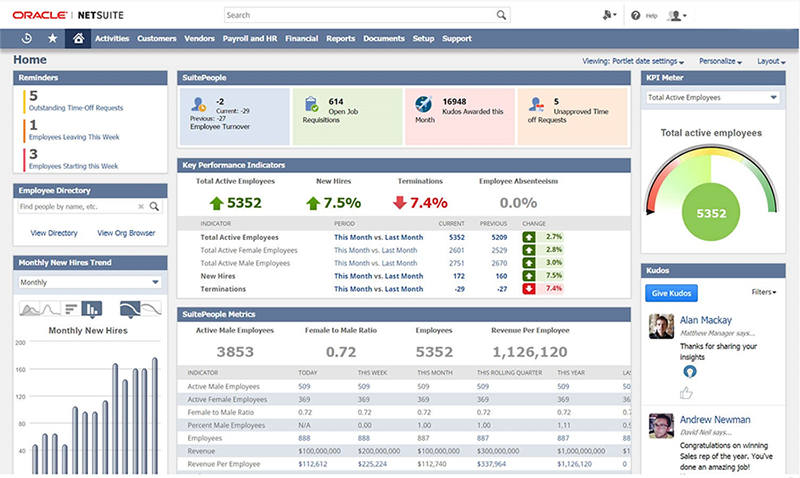
The Dashboard: Get Insights with Trend Graphs, KPIs, Report Snapshots and Scorecards - Just like the dashboard of a car, a company’s ERP dashboard should provide real-time, relevant data. Your ERP dashboard is a visual workspace giving you instant, uninterrupted access to accurate information, allowing you to view the data you need to make decisions and edit records at the touch of a button. Whether you just need a big picture overview, or the ability to drill down into greater detail, an integrated, robust ERP system will help you accomplish your goals.
Primary Dashboards – Providing an Overview
Your primary ERP dashboard should serve as a one-stop shop to view your key metrics: sales trends, expenses, profitability, quotes or purchase order approval, or sales rep comparisons. The critical feature is the ability to quickly see and gauge what is going on within your realm of responsibility.
Department Dashboards – Greater Insight
An integrated ERP system also allows you to create more focused dashboards, zeroing in on performance by department. You can create a customized dashboard for sales and revenue to help your team monitor information by sales rep, item, customer or margins. Department heads can organize dashboards to monitor how expenses are trending, compare last month’s payables to this month’s, display vendor balances or compare cash coming in to expenses. If your team needs a human resources view to examine payable commissions, employee headcount or sales by employee, they can customize dashboards for those metrics as well.
Customer & Vendor Dashboards
If you need additional insight into your customer base, you can create a dashboard view that shows what your customers have purchased, potentially revealing new sales opportunities. You can also create dashboards that show frequency of customer service calls to pinpoint product or service issues.
Create vendor dashboards to provide your purchasing department with the ability to view details about each vendor.
Easily Measure, Monitor and Manage Your Business
Tailor your dashboard to reflect what’s important to you and your roles and responsibilities!
Monitor Trends with Key Performance Indicators (KPIs)
Large amounts of raw data can be overwhelming. An integrated ERP system and its dashboard functionality can do the heavy analysis for you. You’ll spend more time learning from and acting on important data and less time gathering it.
- Within your dashboard, view sales trend graphs for any time period – daily, weekly, monthly, quarterly, yearly. Compare current versus historic data for any key items you need to analyze.
- Scorecards offer many choices for the calculation and display of KPI data and can provide complex comparisons among multiple KPIs over multiple date ranges or accounting periods. You can even create custom KPIs based on custom reports for whatever you’d like to see. Financial ratios, vendor performance, purchase orders over time and customer-specific data such as the number of new customers are just a few of the scorecards you can create.
- Report snapshots show summary data from one of many pre-built reports on your dashboard. Report snapshots can be used for standard reports that you access most frequently and have the biggest impact on your business. You can click through to the underlying detail for more information.
These key elements – trend graphs, KPI scorecards and snapshots – bring relevant, real-time data directly to your dashboard so you can easily measure, monitor and manage your business.
In addition, a robust ERP system offers:
- Drill down capability. Graphically view key metrics, but take a closer look at the information by clicking and drilling to view the raw numbers. You can click all the way to the originating transaction for a micro view.
- Add elements and configure them as you and your team will use them. Tailor your dashboard to reflect what’s important to you and your roles and responsibilities.
- The ability to create standardized dashboards. For example, create and publish a sales rep dashboard so each team member is working from the same metrics
A robust, integrated solution can and should provide you with all of these features right out of the box.
An Integrated Solution
There is so much data about your business for you to harness and use to your advantage. Contact goVirtualOffice to learn more about how you and your company can benefit from a robust, integrated ERP system.


)





