Report Analysis with Summary, Detail Reports with Drill Down
Most financial ERP systems like robust reporting, produce reports of some kind, but does your system provide you with the reports and information you need? Some only produce summary reports when what you really need is the ability to drill down into the data right from your dashboard to really get a sense of what’s going on at a micro level.
A robust accounting system, gives you the ability to dynamically move in and out of data and reports to find the key information you need, see what’s going on and ultimately make better decisions.
- Drilling for Data. Imagine that you’re looking at your dashboard and comparing this month’s data with last month’s. You see revenue is quite a bit less this month. What’s behind the drop? A robust system will allow you to simply click and instantly drill into this month’s profit number to see and understand the full picture. From one button, you’ll be able to view everything from a summary of your information to all of your income and expense accounts, with the ability to compare this month to last month.
- Compare line by line. Is revenue up or down? Are expenses up or down? This micro view will help you see if there’s something in your cost of goods sold (COGS) that’s noticeably higher than it was last month. Click on that COGS number and instantly see all of the detailed entries and purchases that went into that particular account number. You’ll have the ability to easily and quickly dive into your data to see if a transaction was mistakenly entered, placed in the wrong period, or if you did, in fact, have a very large COGS this month versus last month.
- Dynamically generate the information you need. And all of this happens without having to run special reports and manually tie all of the information back together. A robust accounting system offers you the ease and simplicity to access the information you want, when you need it with a few simple clicks.
Filter and Sort the Data About Your Customers, Vendors, Sales and More
Quickly get the information and answers you need to make strategic business decisions!
You should be able to perform all of these functions across any area in your financial system. Whether it’s your financial reports, sales by customer, purchases by vendor, inventory valuation, revenue by product line, time by employee – you name it – you should have a system that allows you to first look at things from the macro level and then, when necessary, drill down to the smallest details. And you should be able to do it simply and quickly.
Filter and Sort
Does your wish list include filtering and sorting your data? It should! Maybe you’re looking at sales by customer and from there you want to filter by state, by region and by product line. Or you want to sort your data from highest dollar amount to lowest in descending value by state or by product line. You can do it. Easily.
Are you putting your key performance indicators to good use? Imagine having the ability to drill directly into a graph or pie chart for more information. Simply hover your cursor over an area of a chart to see the supporting information from a key performance indicator. Anywhere summary information is presented, you can view the details behind it.
There are so many ways to search, sort and filter your data, it’s hard to name them all!
Whether you want to investigate, filter and sort the data about your customers, vendors, sales, purchases or your inventory, a robust accounting system allows you do it. You’ll quickly get the information and answers you need to make strategic business decisions.

If you found the above content interesting, be sure to watch our video on:
Ready to uncover the secrets of shaving off those extra clicks and reclaiming your time? Hit that play button and embark on a journey towards NetSuite mastery. Don't forget to subscribe for more transformative content that will help you harness the full potential of NetSuite's customization capabilities. Your journey to a more efficient NetSuite experience starts here! Take a look into the many possibilities within the flexibility of NetSuite. Not a NetSuite expert? That's ok, goVirtualOffice can help.

)





