On how fixed asset management can help you - Every company, large or small, has fixed assets. Trying to manage these fixed assets can be challenging, and many companies end up with a web of spreadsheets in an attempt to track depreciation, maintenance schedules and more. Or even worse, some companies are not tracking their assets at all. That means there’s no central repository of information containing an asset’s full history to determine when it needs maintenance, where it’s located, its insurance policy, etc.
The good news is there are solutions that can plug into existing ERP systems and simplify the process. These add-ons can automate fixed asset management by tracking the acquisition, depreciation, revaluation, maintenance schedules– basically every aspect of a fixed asset.
There are many different types of assets to track. What does your company track?
Fixed asset types
- Buildings
- Computer equipment
- Construction in progress
- Furniture and fixtures
- Intangible assets
- Land
- Land improvements
- Leasehold improvements
- Office equipment
- Software
Once the fixed asset type is defined with the ERP system, the depreciation method is determined.
Depreciation Methods
- Straight-line
- Declining Balance
- Sum of the years’ digits
- Units of production
The information is then automatically populated into your balance sheet and the appropriate depreciation rules are applied.
Now, all of the information about your fixed asset will integrate seamlessly with purchasing, accounts payable, and any other departments.
As an example, let’s say you are purchasing a new bulldozer for your construction company. A purchase order is created and sent to the vendor. Approvals are received, a vendor bill is created and paid. The process happens automatically. No more hand delivery of invoices from one department to another. No more manually entered spreadsheets where nothing can be tied together. Under this “system,” there’s no record of where the machine came from, its value, insurance information or maintenance.
Support Multiple Depreciation Books
Get your company to benefit from a fixed asset add-on for your robust, integrated ERP system!
With a robust ERP, things like vendor name, purchase date, price paid, and depreciation method are automatically integrated from the time the purchase order is created. This puts more information at your fingertips like: maintenance schedules and the companies performing them, inspection frequency, warranty information, insurance policies, owners’ manuals, contract documents, serial number, asset location– any records you want to tie to that fixed asset can be tracked and pulled up at the click of a button.
In addition, you can:
- Easily calculate monthly depreciation expense and automatically post or create journal entries in your financial statements
- Realize the gain & loss when you dispose of an asset early
- Easily run reports for inspections, insurance renewals and lease expirations
- Create automatic alerts and have reports delivered directly to your dashboard for immediate action
- Support multiple depreciation books
An Integrated Solution
From acquisition to depreciation to disposal/retirement, tracking your fixed assets is critical to your business. A complex process can be made simpler through integration. Contact goVirtualOffice to learn more about how you and your company can benefit from a fixed asset add-on for your robust, integrated ERP system.

If you found the above content interesting, be sure to watch our video on:
Enabling NetSuite's WIP and Routing capabilities gives companies the ability to define routing for the manufacturing process, the resources needed to complete the process, and the expected time and cost required. Finally, capturing the cost of materials consumed during the manufacturing process creates a complete picture of the process costs before it is finalized and committed to the GL.

)





