Also, read Document Management Defined.
Document Management Benefits. Document management help businesses succeed in today's fast-paced information-intensive environment by improving efficiency and workflow, maximizing information reuse, eliminating redundancy and avoiding conflicts and data loss. Enable you to easily organize and manage all of you documents and information. Document Management and its benefits is easy and affordable.
It's Easy:
- Doesn't require you to change the way you work.
- No need for extensive training and constant enforcement.
- Users just keep working the way they always have , using the standard Windows commands they already know and use every day, requiring little, if any, training.
Cloud Read:
- Store and access any documents with only an internet connection.
- Sharing of information among many users.
- Scan paper documents or save any Windows file or email to Cloud vault.
Metadata:
- System provides the most advanced structure capabilities available, including multi-select lists and filtered fields.
- Relationships between documents, use of collections, and templates.
Flexible Retrieval:
- Convenient and quick locating documents and storing hard copies.
- Everything's in one place where it's easy to find, use and share.
- Document Management supports searching on tags and full-text search, so once you store a document in the vault and tag it, just in that tag or any word in the entire document, and find the document instantly.
Version Control:
- Different versions and capable of keeping track of version history every time a document is changed, maintaining an audit able trail of changes from the time a document is created to its final released version.
- You can instantly retrieve any previous version to see what was changed, or roll back to an old version.
Easily Organize and Manage All of You Documents and Information
Improve efficiency and workflow, maximizing information reuse!
File Sharing and Collaboration:
- Emails notifications, assignments for ad hoc collaboration and advanced workflow capabilities.
Implementation:
- Straightforward installation and does not require dedicated IT staff.
Security:
- Never worry about losing data again.
- Regular backups all documents with version history, metadata and audit trial are backed up regularly.
- No accidental deletion if a users deletes a file it can always be recovered by "undeleting" the file.
- Secure access permissions hide sensitive documents from unauthorized access.
Any document or information can be organized, managed and tracked, including:
- Standard Office documents including Microsoft Word, Excel, PowerPoint, as well as other documents
- PDF Files
- CAD models or drawings
- Pictures on image file such as JPG, GIF, BMP, etc.
- Emails and email attachments
- Scanned or faxed paper documents
- Any other document, file or information, such as:
- Customers, Contacts, Employees, etc.
- Equipment and products, such as computer or a medical device
- Tasks, Actions, and more..
Get more out of your business software! Learn more, visit our home page.
“When business software is setup correctly, people fully understand the capabilities and possible uses, and are adequately trained. Business software should improve your company’s productivity and provide strong information reporting structure.”

If you found the above content interesting, be sure to watch our video on:
Join us for a short webinar and find out how to:
- Inventory Levels; Manage Item Set Up
- Having the Right Product at the Right Times
- Increase Turns
- Understand the Available Planning Methods
- Simplify the Ordering Process
- Build Efficient Workflow Approvals

)





